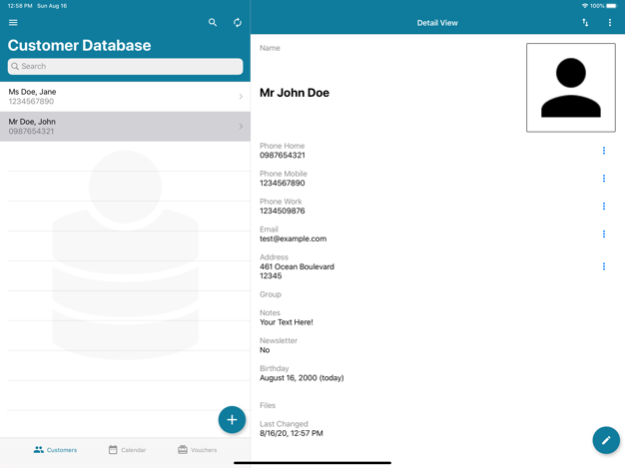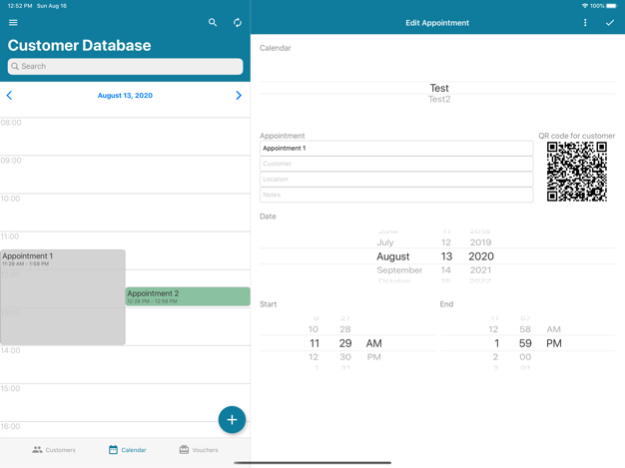Customer Database 3.6.9
Continue to app
Free Version
Publisher Description
This simple customer database application is designed for small companies for easy and secure customer management on smartphones and tablets, separated from private contacts.
It is possible to sync your data with a (self-hosted) MySQL server to prevent loss or defect of your mobile device. This also allows to sync the data with multiple devices.
In addition to that, it has tools for the EU-GDPR and you can group customers, manage customers birthdays and vouchers, write newsletters, import customers from VCF files and export your data into VCF or CSV files. Additionally, this app adapts the Dark Mode and has the ability to save customer images.
Because of its high flexibility, the application is also often used in non-enterprise areas, such as teachers' management of parent contact information.
Additional features that can be unlocked via in-app purchase:
Terms of Use for the Sync Feature: https://georg-sieber.de/?page=app-customerdb-terms
This app is Open Source: https://github.com/schorschii/customerdb-ios
Mar 11, 2024
Version 3.6.9
- improved customer address view
- link to help/FAQ website
About Customer Database
Customer Database is a free app for iOS published in the System Maintenance list of apps, part of System Utilities.
The company that develops Customer Database is Georg Sieber. The latest version released by its developer is 3.6.9.
To install Customer Database on your iOS device, just click the green Continue To App button above to start the installation process. The app is listed on our website since 2024-03-11 and was downloaded 0 times. We have already checked if the download link is safe, however for your own protection we recommend that you scan the downloaded app with your antivirus. Your antivirus may detect the Customer Database as malware if the download link is broken.
How to install Customer Database on your iOS device:
- Click on the Continue To App button on our website. This will redirect you to the App Store.
- Once the Customer Database is shown in the iTunes listing of your iOS device, you can start its download and installation. Tap on the GET button to the right of the app to start downloading it.
- If you are not logged-in the iOS appstore app, you'll be prompted for your your Apple ID and/or password.
- After Customer Database is downloaded, you'll see an INSTALL button to the right. Tap on it to start the actual installation of the iOS app.
- Once installation is finished you can tap on the OPEN button to start it. Its icon will also be added to your device home screen.